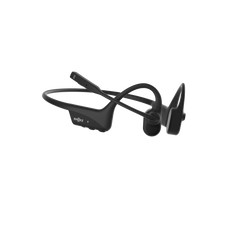Do you plan to replace your traditional headphones as they leave your ears sore or disconnected from your surroundings? Well, you are not the only one to feel this way, as many other US consumers hunt for premium quality earbuds or over-ear versions due to safety and comfort.
Therefore, noticing the amount of demand, open-ear headphones have come to the rescue, becoming the top choice for individuals leading an active lifestyle, frequent commuters, and those who prioritize both the audio quality and situational awareness as well.
Wish to learn more about how to use open-ear headphones? This blog will do the same to boost your experience from daily wear to charging, pairing, and caring for your device. Then, you will get to know why this technology is said to redefine audio in 2025 and beyond.
How to Use Open-Ear Headphones Effectively?
One of the main reasons why people prefer investing in open-ear headphones is that they offer a mixture of comfort, safety, and sound quality that sets them apart from traditional versions.
However, to enjoy their maximum potential, it’s recommended that you understand how they work and how to use them in the right way.
How to Wear Open-Ear Headphones Correctly for Comfort and Optimal Sound?DengSmile
Why are we laying immense emphasis on wearing the headphones the right way? It is because it is vital for both your comfort and the performance of the audio provider as well, hence follow the below-mentioned method:
Step 1: First, identify which one will go on your left and right side.
Step 2: After that, place the headphones over your ears so the speakers sit just in front of your ear openings.
Step 3: Adjust the ear hooks to fit perfectly, making sure that there is no pressure on your cartilage.
Step 4: Keep adjusting open-ear headphones unless you are sure that they are not too tight in your ears. In this way, you will not experience fatigue during long conversation sessions.
This design doesn't distract you from the remaining sounds, allowing you to hear traffic, voices, or any necessary announcements. Making it ideal for cyclists, runners, and travelers.
How to Pair Open-Ear Headphones with Your Devices?
Pairing open-ear headphones is no rocket science, as you can easily do so with your phone, laptop, or a smartwatch through these steps:
● You will usually need to press and hold the power button for pairing for a few seconds until you see the LED indicator flashing at you.
● Then, tap on Bluetooth to enable it on your device and select your headphones from the list mentioning available devices.
● Here, you may hear a voice prompting or a light indicating a successful pairing. A number of modern models support multipoint pairing, so you can connect to two devices at the same time, making it a nice feature for switching between phones.
Tips for Maximizing the Sound Quality of Open-Ear Headphones
Open-ear headphones are exclusively designed to stay with your surroundings, but you can enjoy rich sound in the following ways:
Adjust EQ Settings - You can find EQ settings in the companion app to fine-tune bass, mids, and treble.
Select the Correct Volume - If you listen to music on a high volume, then that can result in subtle sound leakage, and moderate volumes often provide the perfect balance.
Keep Your Ears Clean - Clean your ears and avoid blocking the speaker area for maximum clarity.
Troubleshooting Common Issues with Open Ear Headphones
Even after purchasing the best headphones, the device can still encounter issues; hence, here are some solutions to resolve common problems, and if problems persist, you can contact Shokz's support service:
|
Issue |
Possible Cause |
Solution |
|
No sound |
Not paired, low battery |
Check the connection and the level of battery |
|
Poor sound quality |
Misaligned fit, dirty speakers |
Readjust the headphones and clean the speakers |
|
Intermittent connection |
Bluetooth interference |
Try moving closer to your device, or reset the pairing |
|
Cannot charge |
Wet port, faulty cable |
In case the port is moist, use the original cable |
Charging and Maintaining Open Ear Headphones
Maintaining and charging your open- ear headphones is very simple, but a few practices can help extend their life:
How to Charge Open Ear Headphones Correctly?
You must charge the headphones in the right order to boost their lifespan. Hence, always use the charging cable that comes with your particular model, whether it is magnetic or USB-C.
Then, plug the cable into either your computer port or a standard USB charger. Before inserting, make sure the wires are dry, especially if you are using them after exercising.
Numerous models from Shokz offer fast charging technology, which offers you hours of listening time, with little charge as well, unlike other brands, where the battery drains faster.
How Long Does It Take to Fully Charge Open Ear Headphones?
The exact duration depends on your particular mode and battery size. Here is a table showing you quick comparison of their top headphone variants:
|
Model |
Full Charge Time |
Quick Charge (Playtime) |
Battery Life (Playback) |
|
OpenRun Pro 2 |
~1 hour |
5 min = 2.5 hours |
Up to 12 hours |
|
OpenRun |
~1.5 hours |
10 min = 1.5 hours |
Up to 8 hours |
|
OpenSwim Pro |
~1.5 hours |
10 min = 3 hours |
Up to 9 hours (BT) / 6 hrs (MP3) |
|
OpenFit Air |
1.5 hours |
10 min = 2 hours |
Up to 28 hours (with case) |
|
OpenFit |
1.5 hours |
10 min = 2 hours |
Up to 28 hours (with case) |
|
Model |
Full Charge Time |
Quick Charge (Playtime) |
|
OpenRun Pro 2 |
~1 hour |
5 min = 2.5 hours |
|
OpenSwim Pro |
~1.5 hours |
10 min = 3 hours |
|
OpenFit Series |
1-1.5 hours |
10 min = 2 hours |
These headphones notify you when the charging is complete through an LED indicator or a voice prompt to prevent overcharging.
Storing and Maintaining Your Open Ear Headphones for Longevity
In order to retain the quality of your open-ear headphones, store them in a case when you are not using them, keeping them away from moisture, heat, and dust.
Once done using them, clean them gently with a dry, soft cloth. And as far as wrapping is concerned, don’t make it too tight because that can result in internal damage.
Maximizing Battery Life and Performance
Avoid pulling out your open-ear headphones from your charger for maximum battery life performance. Furthermore, you can use the quick charge feature when truly necessary, and keep your firmware up to date through the application for the best experience.
The Convenient Experience of Open Ear Headphones: Comfort in Wearing, Pairing, and Charging
Comfort and convenience are the two factors that keep open-ear headphones distinct from others. Besides these are the following reasons why these are a convenient pick:
Effortless Wearing
The open-ear design from Shokz is ergonomic in nature, meaning it won’t leave your ear muscles sore or uncomfortable. These are usually created from lightweight materials, soft silicone finishes, and metal alloy frames, promising you that the device won’t slip off, regardless of intense activity. The characteristics benefit those who wear glasses or use headphones for long durations.
Quick Device Connection
Modern open-ear headphones allow instant Bluetooth pairing. How? The reasons lie in multiple features such as multipoint pairing and stable wireless chips, letting you connect to multiple devices without a complex layout. The connection is fast, reliable, and user-friendly.
Long Battery Life and Quick Charge
Extended playtimes help the open-ear headphones steal the limelight. For instance, you get to enjoy up to 48 hours with some models. While others have quick charging features to allow you to listen to songs or respond to calls within minutes of charging. Moreover, there is an IP55 water resistance capability, encouraging you to charge after extreme, sweaty workouts.

Upgrade to Shokz Open-Ear Headphones for Better Comfort, Ear Health, and Pain-Free Listening
Shokz OpenFit Air
Nothing can go wrong with Shokz OpenFit Air, as they provide you with all-day clarity and comfort. Besides, they are light, resting gently around your ears, letting you respond to other things in your surroundings as well. With premium audio technology, you acquire private, high-quality listening, irrespective of your current location.
Shokz OpenFit
These amaze you by offering a confidential and pain-free way to listen anywhere. The Shokz OpenFit design keeps your ears ultra comfortable and healthy, while precise speakers guarantee personal sound, even in the quietest areas.
Therefore, whether at work or travelling, enjoy effortless listening and stay connected with your surroundings.
Final Thoughts
Selecting open-ear headphones can change your hearing experience, be it at home or while attending calls at work, travelling, or simply relaxing.
When you completely understand how to use open-ear headphones, you eventually get the best combination of comfort, safety, and sound.
Check out Shokz AU and explore the latest models to grab the one that suits your active lifestyle
FAQs About Open-Ear Headphones
1. Are open-ear headphones safe for outdoor activities?
These open-ear headphones are particularly designed for keeping you aware of the situation. For instance, you will still be able to hear traffic, making them safer for you, while running and commuting.
2. Can you wear open-ear headphones with glasses?
Your headphones will not hinder your glasses, as Shokz models have slim and flexible ear hooks made to sit alongside them.
3. Do open-ear headphones work for phone calls?
Most Shokz models carry built-in microphones with premium noise-cancellation technology, offering you clear video and phone calls.
4. What is the difference between bone conduction and air conduction open-ear headphones?
Bone conduction utilizes vibrations sent through your cheekbones, while air conduction directs sound towards your ear canal without coverage. Both offer advantages, but each differs slightly in delivering audio.